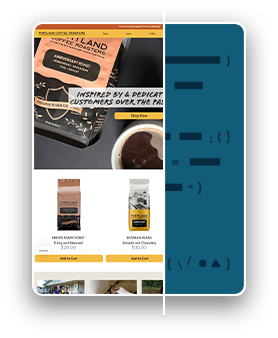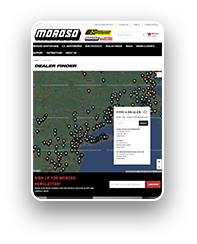Mayflower Distributing
Party products delivered with Adobe Commerce
SERVICES PROVIDED
Ecommerce Development
Magento Upgrade
Custom Integration
Run State Post-Launch Support
Meet Mayflower Distributing

Meet Mayflower Distributing
The balloons and party supplies in your local grocery store, party store, or online retailer very likely could've come from Mayflower Distributing Company. As the leading B2B distributor of balloons, helium, party supplies, and food service products in the United States, Mayflower has a huge catalog and inventory to choose from.
The Mayflower team came to us needing to migrate inventory, customers, and order history into the cloud version of Magento 2 from Magento 1 (now called Adobe Commerce) while maintaining their integration with abas ERP.
The Challenge
As a B2B-only website, Mayflower's customers need to establish an account with the company before they are able to make purchases on the website. The website essentially functions as a "front-end" for the abas ERP.
Accounts are first established in abas, where a customer’s terms and pricing categories are managed. When a customer logs into Adobe Commerce, an abas ID connects the Adobe Commerce account with the abas account. This integration controls dynamic pricing (at the product level), and populates saved addresses, payment methods, and more.

The Solution
On the website's front end, we used the Adobe Commerce base theme as a starting point (rather than a fully custom design)—saving Mayflower time and budget. We also took advantage of Adobe Commerce’s page builder tools to easily build carousels and general content pages.
With such a large catalog, the website's search functionality is highly utilized and an important feature so customers can quickly find the products they need. We chose Celebros, a third-party search engine that creates a continual index, offloads to AWS Elasticseach, and provides a great visual interface for search results along with top products and disambiguation matches.
Moving from Magento 1 to Magento 2, we used the standard Magento Migration API. This had to be customized because of the differences in the way customer accounts were managed between versions. We didn't need to re-migrate the products as part of our go-live steps, rather we were able to re-migrate and “cherry-pick” the tables we needed.


The Results
With their website migrated, better integrated, and launched, Mayflower Distributing Company is now able to focus on taking their balloon and party supply business to new heights. We’re thankful to have had the opportunity to help the Mayflower team and build a strong relationship with the abas ERP team during the process.
Launching a website is just the beginning. Ongoing support is critical for an ecommerce business like Mayflower Distributing Company, so they are part of our Run State post-launch support program where we’re able to proactively monitor their website and quickly respond to any small fixes and feature improvements that come up along the way.
Featured Work
Start Your Project
Three Easy Steps:
1
Contact Us
The first step in working with Bear Group is to fill out our contact form to schedule an introductory call with our team.
2
Introductory Call
We'll listen to the challenges you are facing and discuss possible solutions. This will give you an idea of how we can help.
3
Get Started
After you've decided that Bear Group is the right development partner for you, we'll kick off your project and dive right in.