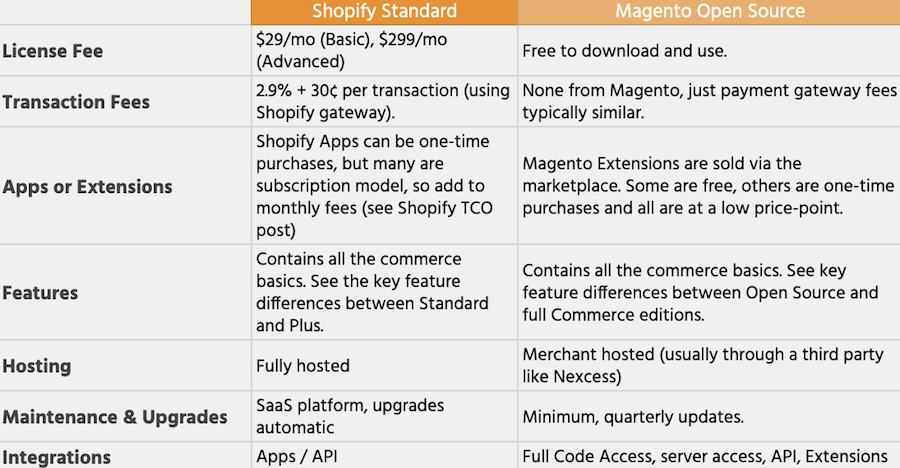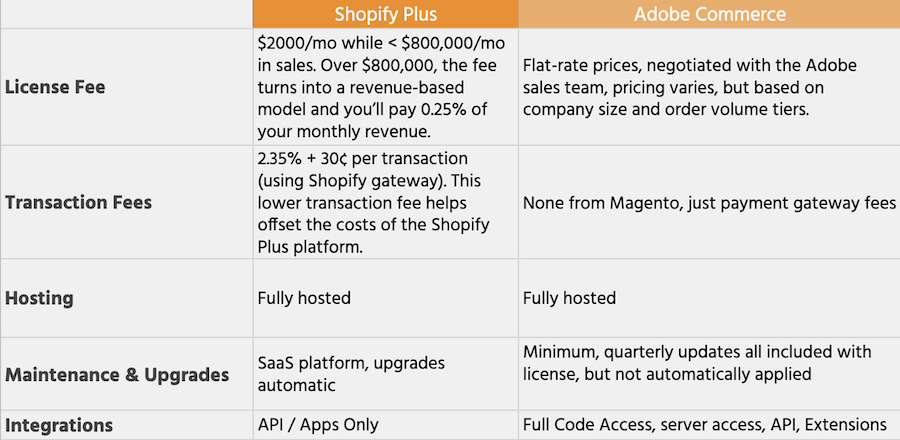Adobe and Shopify would probably hate for me to say this, but their ecommerce platforms share many similarities from a feature and functionality perspective. Most ecommerce sites out there could be built on either platform and have it meet their primary ecommerce needs.
But when you’re considering a new ecommerce platform for your business, you want the confidence in knowing that you’re choosing the platform that will best meet the needs of your business now—and ideally for years to come.
While platforms like Adobe Commerce (recently renamed from Magento Commerce) and Shopify do share some similarities from a features—and perhaps user experience perspective—the level of customization you require for your website will likely be a primary deciding factor.
Custom features require a developer regardless of platform.
Anything custom is going to require a developer on either Adobe Commerce or Shopify. Adobe Commerce has an advantage for highly-custom websites because they give full access to the code, server, and database, as well as the ability to write extensions that get included in the code base.
Shopify comes with a great set of features, but the platform isn’t as easily extended to match highly-specific business use cases. You code via their API and an app platform—there is no access to the platform code or database (for example, the basic Shopify checkout flow code is untouchable, which is why all Shopify checkouts look the same).
With that in mind, we’ll jump into a more detailed breakdown of each platform.
Adobe Commerce (Magento 2.4)
Adobe Commerce, powered by Magento, is a widely-used ecommerce platform and a great option for mid- and large-sized companies. It was purchased by Adobe for $1.68 billion in late 2018. Currently just under 200,000 web stores are running on Magento.
It is a strong option for merchants who want a custom-branded store and have unique operations and business practices that require some customization.
Adobe Commerce’s wide community of coders ensures a clean, up-to-date experience for merchants and customers alike. It is backed by Adobe, has a large internal development team, and a community of technology and solution providers who are growing the platform (including Bear Group, who built the Amazon Pay Magento connector that is now part of the core platform). There is also a marketplace of extension developers who have created specific enhancements to the platform via extensions.
Adobe Commerce is a licensed Platform as a Service (PaaS) product that comes with a completely managed server environment (built over Platform.sh/AWS). It allows your developers full access to the core code and git repository to extend and build upon the foundational code. It is a great choice for businesses doing B2B-type features or B2C needing extensive customization.
Magento Open Source is the non-licensed, free version of the platform. It uses the same API and core code base, but some of the key features that are useful for enterprise clients are missing. For example B2B accounts/customer management, page builder (their advanced CMS), multi-source inventory, and other features aren’t found in Magento Open Source.
Adobe Commerce's user interface makes handling the complexity of a custom website much easier with a straightforward and intuitive admin panel (the Adobe team has produced many tutorials and other resources).
If you're interested in learning more about Adobe Commerce in general, visit our Adobe Commerce topic page.