One of the benefits of Magento (now called Adobe Commerce) is that the functionality between installs is fairly similar. While your Magento ecommerce storefront can have a custom front-end (what your users see), operating Magento is an identical process for everyone. This is a big part of why Magento’s platform is so user-friendly, and why even non-technical admin are able to manage complicated functions.
If you’re new to Magento, or you’re looking to get better bearings for managing your platform, here are a few terms that you’ll need to know.
Your Magento Store
Merchants: In general, we refer to Magento store owners–most likely yourself–as merchants.
Branded Storefront: This is a term used to distinguish between websites built for specific brands, as opposed to generic stores like Amazon, BestBuy, or Walmart. Magento is excellent for building unique, branded storefronts for companies. For example, here’s Plantronics’ Magento website:
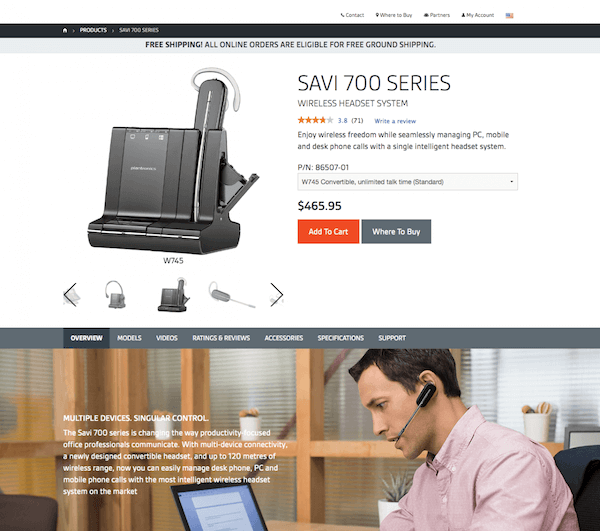
And how their products are displayed on a generic website, like WalMart:
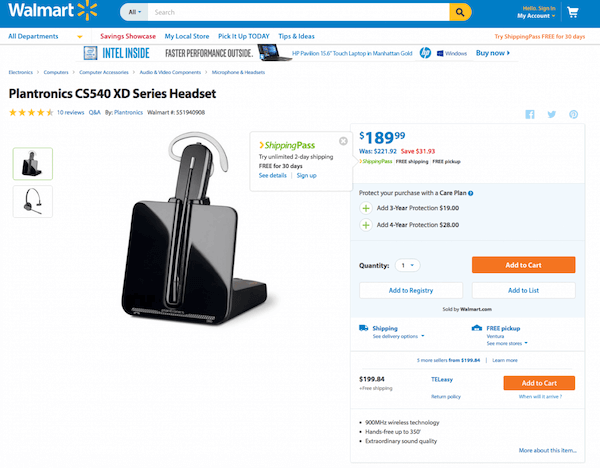
Obviously, from a marketer’s perspective, it’s nice to control the brand. However, from a sales perspective, the volume of traffic on WalMart.com will eclipse any branded site. Many companies address this by leveraging both channels.
The Magento Platforms
Magento Editions: Magento comes in two flavors, Adobe Commerce and Magento Open Source. Both provide you with full access to the source code, allowing for easy customization and continual updates to be made to the platform. Magento is frequently referred to as an open source platform because, unlike other stores such as Shopify, you manage everything on your Magento install.
- Commerce: Comes with several extra features–like full auditing–that are important for enterprise customers, and is sold as a licensed product.
- Open Source: Magento’s open source offering, distributed for free.
Multiple Magento Stores
You’re not limited to a single store with Magento, you can actually manage multiple stores with the same platform. This is useful for many business scenarios:
- A wholesale store and retail store
- Different language variations for international stores (with different catalogs for each country)
- A private factory or outlet store along with consumer store
- Products sold under different brand names or company divisions
- Branded storefronts for key large customers
The benefit is all stores can share the same backend integrations and infrastructure. Even if the customer happens to be purchasing from entirely different URL's.
User Accounts in Magento
Customer: Users purchasing on the merchant’s Magento storefront. Customers have order records, addresses, and other attributes associated with them in the system.
Admin / Editors: Internal staff who will be managing your store day-to-day, creating products, updating categories, putting products on sale, creating promotions, handling fulfillment, customer service, etc. All will access Magento from a URL like www.yourstore.com/admin where you log in and can manage all aspects of your store.
Magento Product Types
- Simple Products: The base-level product type, these are stand-alone, single-SKU products.
- Grouped Products: A grouped product presents multiple, standalone products as a group. You can offer variations of a single product, or group them for a promotion. The products can be purchased separately or as a group.
- Configurable Products: The next level of product types, both provide a parent page where users can make selections among attributes (like picking a specific size or color). Ultimately, they are selecting the underlying simple SKU. A configurable product appears to be a single product with lists of options for each variation. However, each option represents a separate, simple product with a distinct SKU, which makes it possible to track inventory for each variation.
- Bundles: A bundle product let customers “build their own” from an assortment of options. The bundle could be a gift basket, computer, or anything else that can be customized. Each item in the bundle is a separate, standalone product.
- Digital Products: These products have no weight and are delivered electronically (like a subscription, music download, PDF, or piece of digital art). In this case, customers are only asked for their billing info during checkout–not a physical mailing address.
Managing Inventory in Magento
- Product Category Pages (PCP): “Category” is Magento’s term for a catalog page. These are index pages that display lists of products. Typically, there is a navigation to a top-level index page that then leads to product detail pages.
- Product Detail Pages (PDP): These are the landing pages where a customer views your full product, including the product description, images, and attributes assembled in the one-page view.
- Attributes: Attributes are what are used to describe a product. You can choose which attributes to display per product (color, size) and then specify the types of attributes. In addition to the prebuilt attributes that Magento offers merchants–the most commonly used ones–you can create your own attributes specific to a unique product. There are also attribute sets available in Magento, which are handy for when you need to add many products at a time and don’t want to configure attributes for them individually.
- Block: Blocks in Magento are often used for often global elements that live in specific regions of the site (sidebar, header, footer). For instance, if you wanted a sale banner in the header that you'd like to toggle on/off, we typically place this in a block.
- Page: Pages in Magento can be used for static content (like your listed return policy).
Magento Tools for Merchants (and Marketers)
- Promotions: Magento has a promotion management section, where you can set up elaborate shopping cart price rules and discount codes to use as promotional offers for your customers. These can be very complex; for example, you can create a promotion for all items in the shoes category for customers in Michigan, giving them 50% off for the next 3 days if they use a discount code.
- Catalog Price Rule: Catalog price rules can be used to selectively put products on sale under certain conditions. Catalog price rules do not use coupon codes, because they are triggered before a product is placed into the shopping cart.
- Shopping Cart Price Rule: Shopping cart price rules create discounts for orders at the checkout level, based on a set of conditions. The discount can be applied automatically when the conditions are met, or be applied when the customer enters a valid coupon code. When applied, the discount appears on the shopping cart page under the subtotal.
- Customer Groups: The customer groups help to organize customers, for example wholesale customers & retail customers. Groups are useful for setting discounts, price rules, taxes, shipping rules and more for a specific group of customers.
- Transactional Email: This is a term that may have originated from within the ecommerce industry. It refers to emails that go out when an order is placed, an order is shipped, or a new account is created. These fall into a special category for email regulators since they deliver crucial information relating to the transaction.
- Widgets: A widget is a snippet of code that makes it possible to display a wide range of content, placed at specific block references in your store. Many widgets display real-time, dynamic data that allow your customers to interact with your store, like external review systems, video chats, voting, and subscription forms, or to provide navigation elements for tag clouds and image sliders. The Widget tool makes it easy to place existing content–such as static blocks with images, text, and interactive elements–most anywhere in your store.You can use widgets to create landing pages for marketing campaigns or display promotional content at specific locations throughout the store.
- WYSIWYG Editor: The WYSIWYG editor gives you the ability to enter and format while working in a “What You See Is What You Get” view of the content. If you prefer to work directly with the underlying HTML code, you can easily change modes. The editor can be used to create content for pages, blocks, and product descriptions. When working in the product catalog, the editor is accessed by clicking the WYSIWYG Editor button.
Configuring the Magento Platform
- System Configuration: This is the biggest area in Magento, and is typically set up by skilled developers as your store is being set up for the first time. It includes things like: Countries you sell to, Theme management, Currency, Store Email Addresses, How Inventory is configured, Catalog global settings, like how prices will be managed, Customer configuration, Sales configuration, Tax, Payments, and Shipping.
- Magento Extensions (or Modules): Magento has a big ecosystem of development companies providing inexpensive extensions that will add specific capabilities to your website.
- Payment Gateways: An important aspect of ecommerce is the ability to accept payments. There are many providers of gateways that sit between your commerce site and the merchant bank, including Authorize.net, Braintree, PaymentTech, Stripe, PayPal, Amazon Payments and many others.
- SSL: Another important aspect of ecommerce (one of the things that make it possible, really) is encryption. This is the https:// in a site’s URL. It means that the data being entered is encrypted (scrambled) and then unencrypted by the intended recipient.
- Fulfillment: The delivery of physical goods or other products to the end customer. Shipping services (UPS, FedEX) and your warehouse are all parts of the operations chain that orchestrate the fulfillment of goods to your customer.
- Reindex: Indexing is how Magento transforms data, such as products and categories, to improve the performance of your web store. As data changes, the transformed data must be updated—or reindexed. To optimize storefront performance, Magento accumulates data into special tables using indexers. Magento has a very sophisticated architecture that stores merchant data (including catalog data, prices, users, and stores) into these database tables.
- For example, suppose you change the price of an item from $4.99 to $3.99. Magento must reindex the price change in order to display it in your store. Without indexing, Magento would have to calculate the price of every product on the fly—taking into account shopping cart price rules, bundle pricing, discounts, tier pricing, and so on. This would mean that loading the price for a product would take a long time, and possibly result in cart abandonment.
- Cache: Using Magento’s cache management system is an easy way to improve the performance of your site. The Cache Storage Management page shows the status of each primary cache and its associated tag. Whenever one of the caches needs to be refreshed, a notice appears at the top of the workspace to guide you through the process. There are separate buttons to flush the Magento-specific cache and the all-inclusive cache storage. At the bottom of the page there are additional buttons to flush the catalog product images cache and JavaScript/CSS cache.
Running Your Custom Magento Ecommerce Store
Magento is like any other tool that you’ve most likely had to master as an active player in the digital age of business: once understood, easily usable. And while you might experience a learning curve at the beginning of your experience with Magento, it’s built to enable non-technical admin to have full control over their content.
If you have any additional questions about Magento or would like to request a definition for a term you’ve come across, please feel free to contact us directly or connect with us on social.
