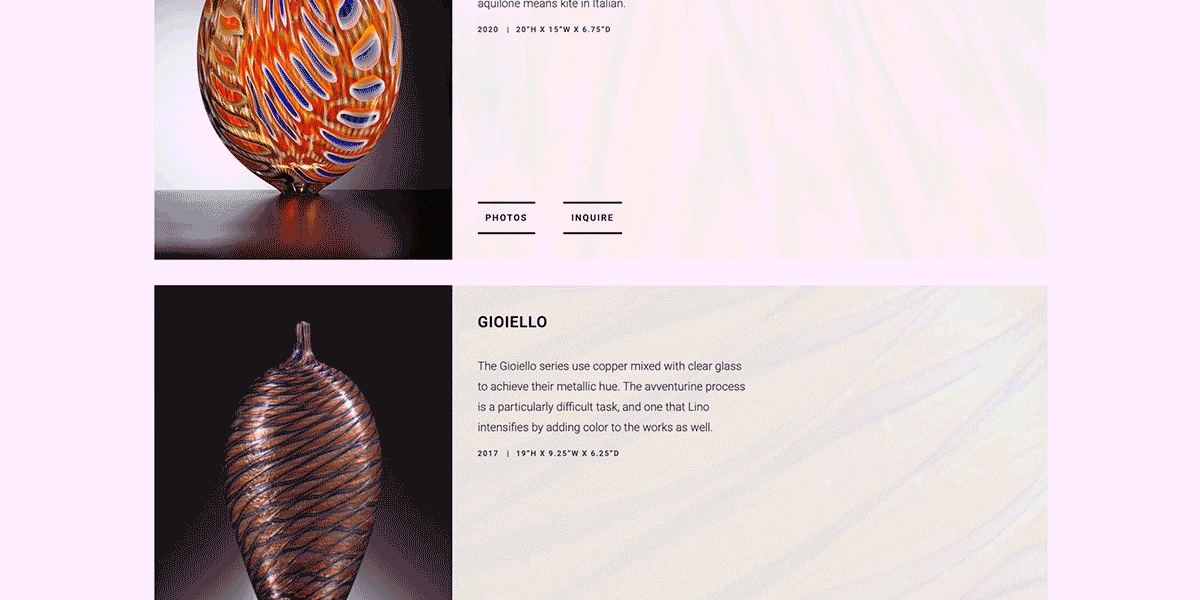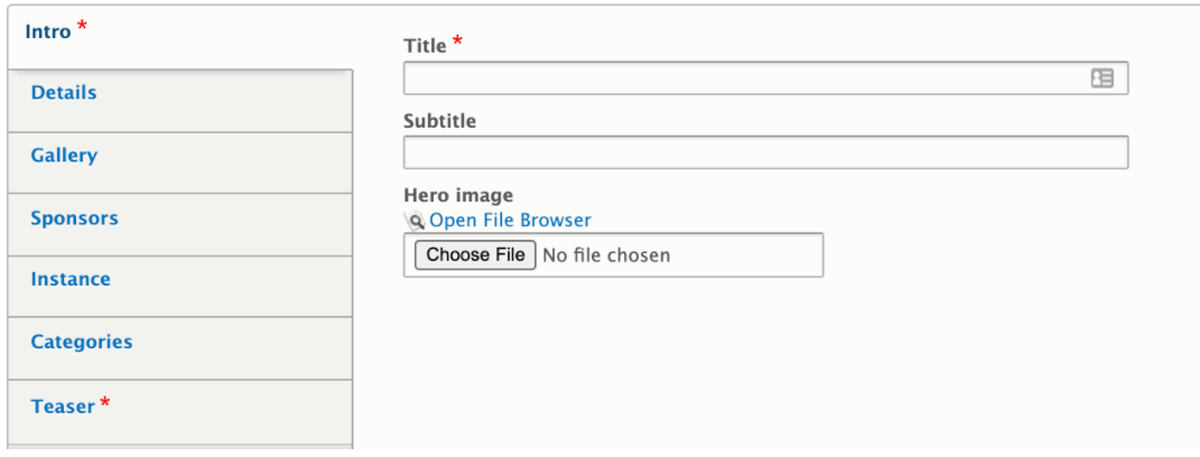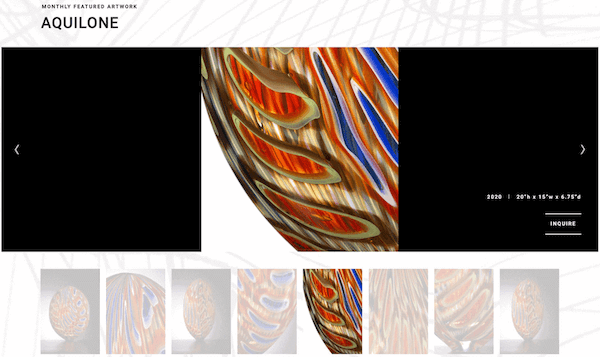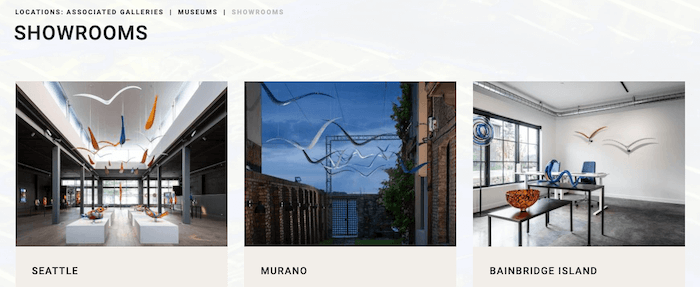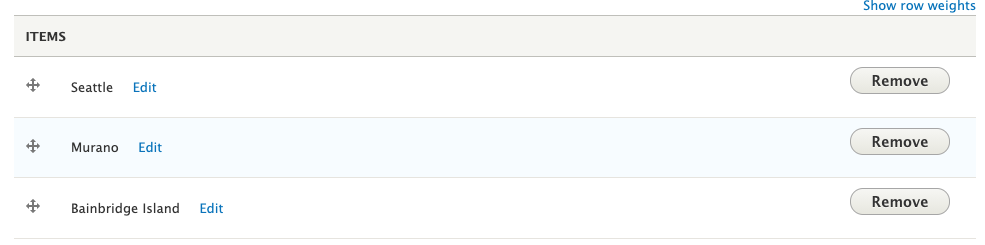The 7 Drupal modules we're loving right now
When you first install Drupal, the appearance and core features will be fairly basic. Imagine it as a blank canvas waiting for an artist with the right creative vision to take it to the next level.
Drupal has a modular framework, which means that new website features can be added to it as easily as installing a plugin. Individual modules are added to Drupal to create unique functionalities and features for users and administrators depending on their specific needs.
Drupal really begins to come into its own after it’s been customized.
Here at Bear Group, our developers and technical project managers research, evaluate, and work with many Drupal modules based on our clients’ needs. As web developers, we look for Drupal modules that will work seamlessly to elevate the look and operation of the website.
We’ve pulled together a list of some of our favorite Drupal modules so far this year.
1. Drupal Color Palette Module
The Drupal Color Palette module provides a color dropdown that site builders can customize in the configuration process so that adding or removing colors doesn't require a code push.
This is what the client (admin) will be able to do when they're logged in and this is what they will see.
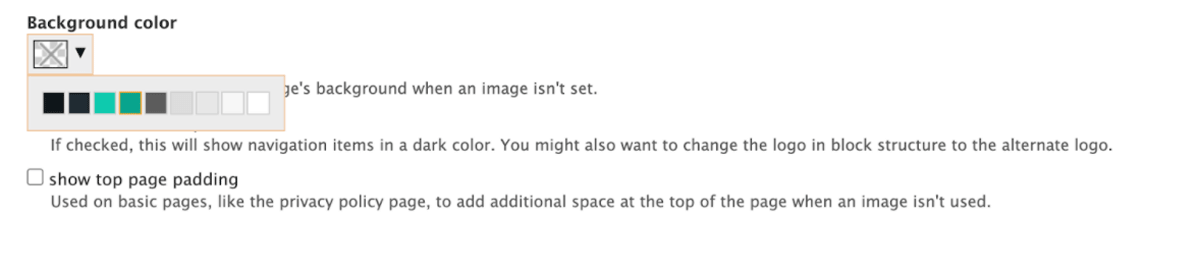
This is what’s happening behind the scenes:
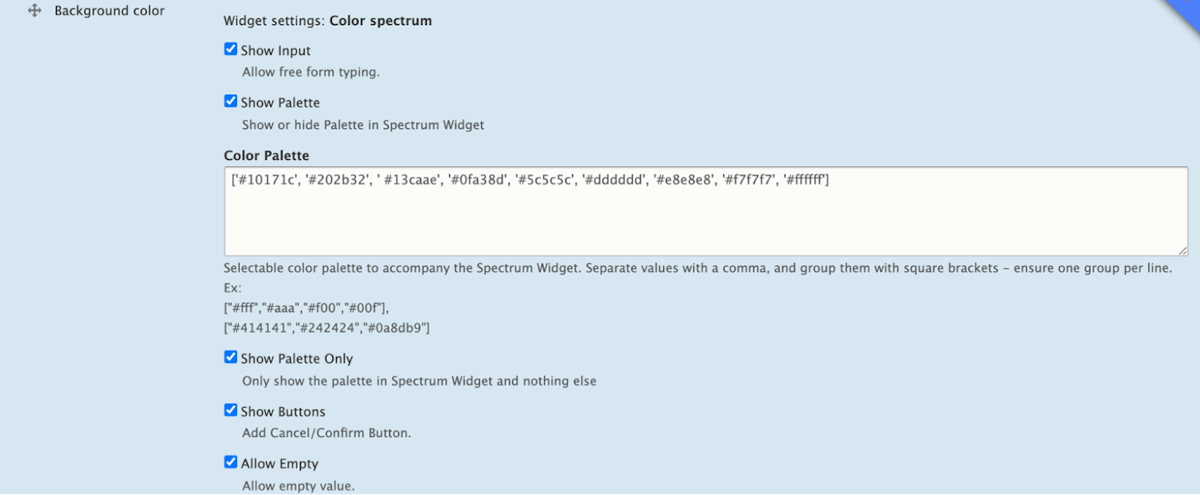
This also makes it easy for the admin to add a new brand color option to the website.
2. Drupal Field Group Module
The Drupal Field Group module is a Drupal module that helps with the flow of the website structure for large amounts of content. It allows you to group fields together so they are easier to find on the page when you need to make changes or updates.
You can create vertical or horizontal tabs using this module. It can turn a page with massive amounts of fields into something simple and easy to navigate.
For example, these fields are grouped into sections like "Intro" and "Details" making it easier for web administrators to find specific fields when building and updating pages.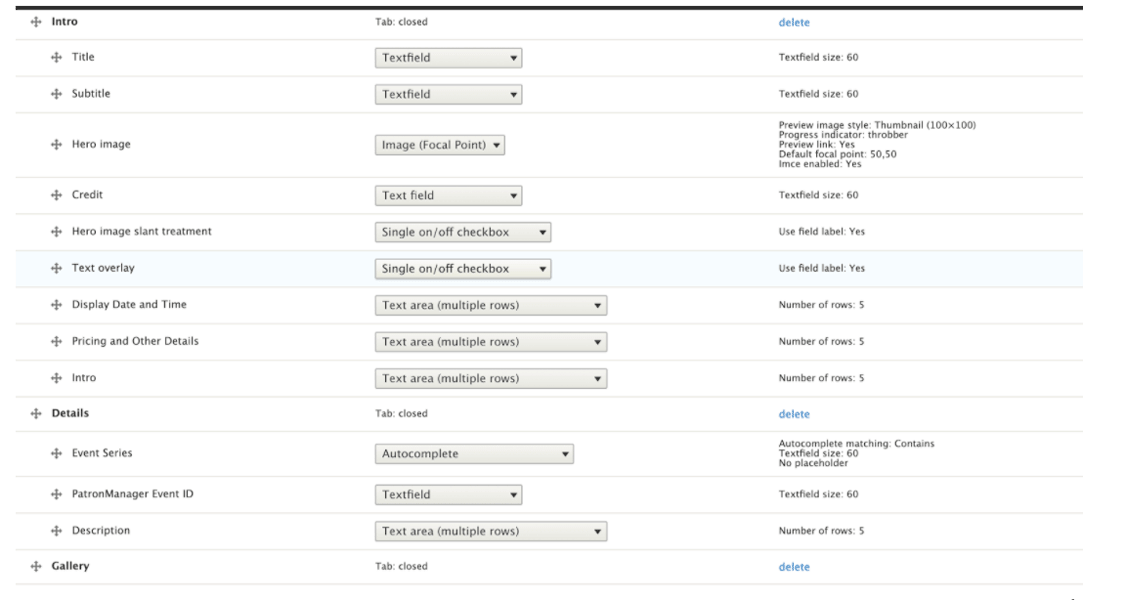
3. Drupal Paragraphs Browser Module
The Drupal Paragraphs Browser module makes it easy to find and search the paragraph types available within your website. You can add a screenshot of what the paragraph type looks like visually on the front end along with a short 1-2 sentence description.
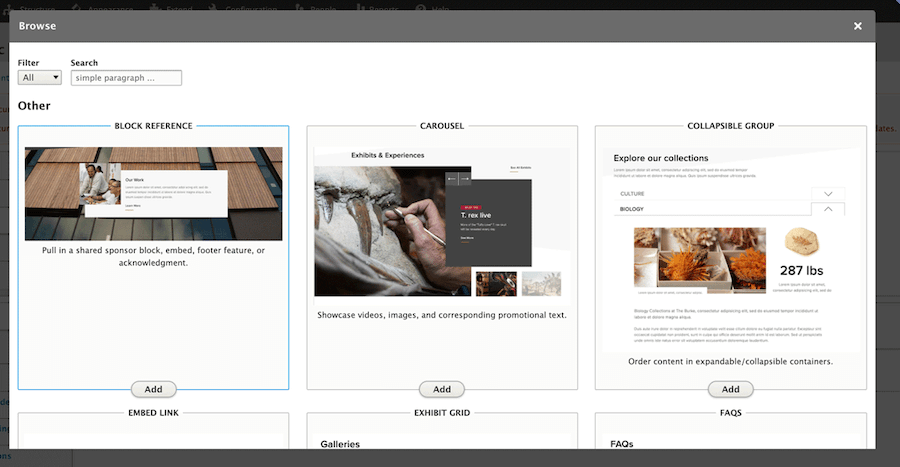
This module is loved by site administrators because it helps them to quickly find what they’re looking for when building or updating pages.
4. Drupal Webform Module
Sure, it may not seem very feature-worthy at first glance, but the Drupal Webform module continues to surprise us with its tangible uses. In addition to typical webform submissions on your website, the webform module can allow elements to be populated using query string parameters.
For example, if you wanted someone to be able to click a button on one page and have their selection carry through to the next page, you can do that using webforms.