One of our clients once said to us the web is never done—which is a fundamental truth. That means you likely have a game plan to keep your content marketing fresh, are tracking SEO and ranking for keywords, and plan for a full redesign every 3-5 years.
But in terms of administrative functionality, site speed, and security, the only way to ensure that your website doesn’t fall behind is also to have a maintenance plan for the software that is running your site—your content management system (CMS) or commerce system.
Support your website with consistent updates
It’s likely that user-facing features of your website—things like your design and content—are updated fairly often. However, not unlike getting a tuneup for your car, the technical aspects of your website, the pieces that are responsible for administration, speed, performance, and security, as well as all the latest features of the platforms, will also require an update on a scheduled basis.
Here’s our advice for planning the technical maintenance for your website.
Don’t put off website upgrades
We’ll address the most obvious point first, and that is that the longer website upgrades are put off the more challenging they become. If you’ve heard the term “technical debt” this is one of the causes—and no one likes building up debt.
For example, moving your website from Adobe Commerce (Magento) version 2.4.2 to 2.4.3 is a fairly minor update, but moving from 2.1 to 2.4.3 becomes a big project because it encompasses about 50 missed releases over five years. In many cases, completing upgrades at the moment is a faster, easier process rather than allowing them to accrue.
Keep track of what needs to be updated
Websites are built on many pieces of technology interacting together to deliver finished pages your users see in their browsers. The overall performance of your website is dependent on the performance of each of those individual pieces.
Familiarize yourself with the technologies that support your website—the platform, server, web design technology, and system integrations—that will need to be updated during the course of your website’s lifetime.
For example, with a Shopify website, the server and core platform will be updated by Shopify, however, to take advantage of the new features (say the new 2.0 platform capabilities) requires a fairly substantial upgrade to the base theme. Whereas on a hosted/self-managed platform like WordPress or Drupal, you’re responsible for taking care of the released upgrades to your platform.
In most cases, we recommend using either a SaaS, PaaS, or fully-managed hosting platform. Those brave souls who decide to spin up an AWS server and run it themselves are responsible for a whole other level of expense and maintenance for the server infrastructure.
Which website updates should you plan for?
If you wait too long to perform updates, your website can (and will) start breaking.
Perhaps an API integration changes, an extension no longer functions correctly, or your website is feeling slower. Or your website can break in more dramatic ways caused by major supporting technologies (such as PHP 7 End-of-Life), a security breach, or system failure. The good news is that you may be able to get ahead of these issues by understanding the main components and scheduling regular updates.
Below are some common areas that can cause issues for the rest of your website if they’re not updated in time.
Licensing
Unless your website is a completely custom build, it’s likely that it’s built on a licensed platform such as Drupal, WordPress, Adobe Commerce, or Shopify. The renewal date of your licenses is a good one to note in your overall systems timeline.
End of support
It’s common that when a website platform releases a new version of its software, it will discontinue support for older software over time. For example, websites built on Drupal CMS version 7.x or 8.x have a shelf life that is expiring and you need to plan your move to Drupal 9.
For websites built on expiring versions of Drupal, this means an end to bug fixes and security patches. For some, this could be a simple process, and for others, it could be more complex—it’s entirely dependent on the path of your migration.
API updates
Your website isn’t an island, it has systems passing data in and out of it. These connections, whether through middleware or API, should be monitored. API connections, including those that are created and supplied by the systems themselves, are regularly improved. In many instances, a change to an API endpoint will cause your integration to fail, so it needs to be updated.
Security patches
Security patches are updates released from the core team of your technology provider. Unfortunately, no system is entirely secure. To combat this, your technology provider is regularly releasing updates with the latest patches to protect your system. If your website is on a SaaS platform, then patches are likely being applied to your system directly. Otherwise, you’ll need your development team engaged to apply these security updates.
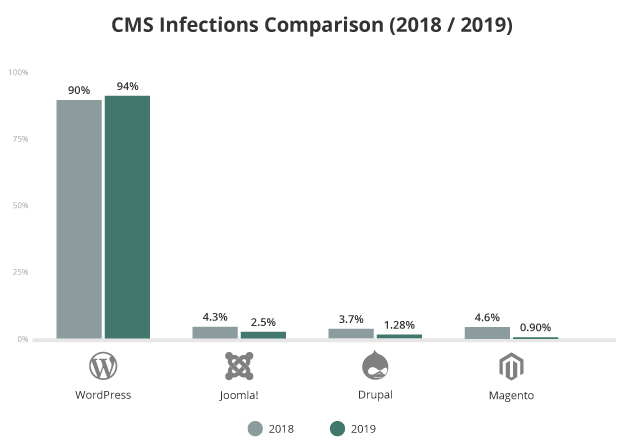
Plan for the eventual major overhauls
Even with regular updates, no website will last for longer than 5-7 years without needing a major overhaul. But planning for scheduled updates between the moment your website launches and the moment it sunsets is a step you can take to ensure performance optimization in the present and ensure an easier transition down the road.
We do this type of road-mapped maintenance planning for clients in our Run State development support program along with providing basic maintenance and staying up-to-date on security patches. Reach out to our team if you’d like help keeping your website at its optimal performance.
